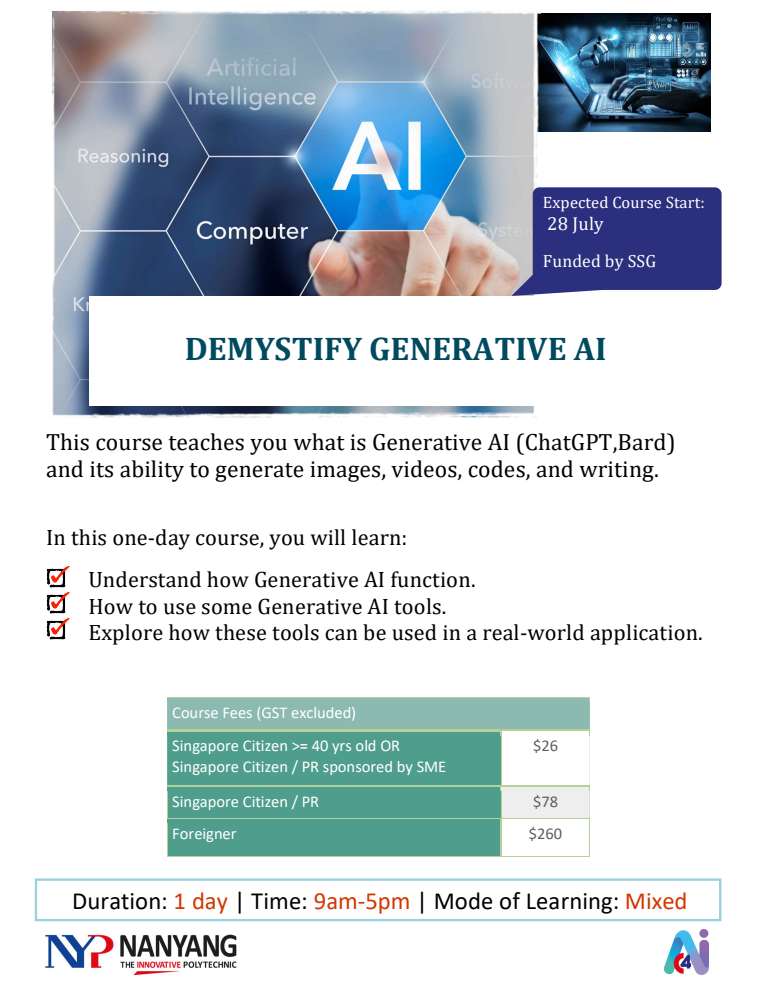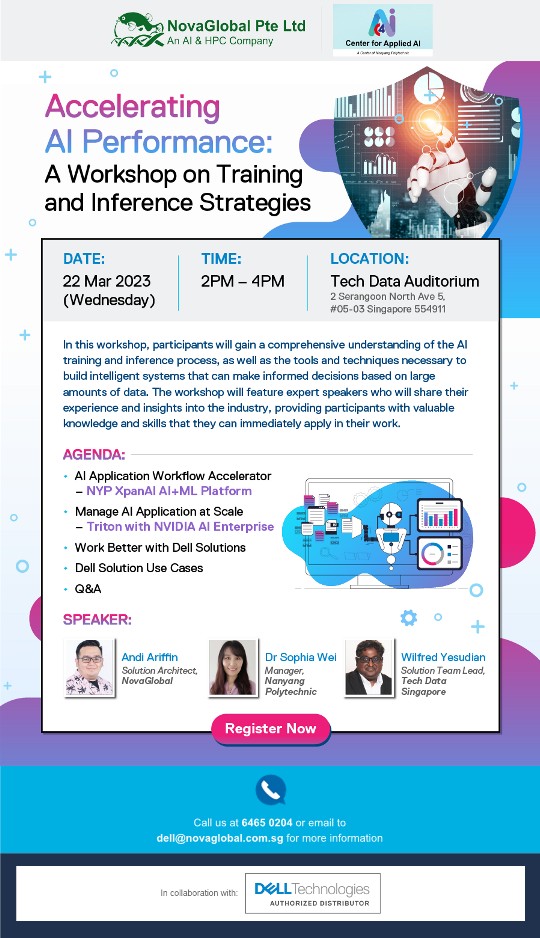Sign Up for our Generative AI Course!
? Experience the future of technology with our cutting-edge AI course! ? Unleash your potential in the captivating world of artificial intelligence by registering today.
You have the incredible opportunity to win a fully sponsored enrollment, as we are delighted to extend this offer to the first three individuals with relevant backgrounds who sign up! Our comprehensive curriculum, crafted by experts in the field, will equip you with essential AI skills and empower you to thrive in this rapidly evolving domain.
Don’t miss out on this exclusive chance to expand your knowledge and stay ahead of the curve. Enroll before 14th July and embark on an exciting learning journey that will shape your future in the AI landscape! ??
Register here: https://forms.gle/BSPfFkcTErpmJshz9